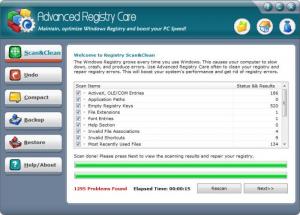Advanced Registry Care
1.08
Size: 0 Bytes
Downloads: 3860
Platform: Windows (All Versions)
Registry errors are the source of most problems on a computer. There are many utilities which can fix these issues, but if you need a faster solution, Advanced Registry Care might interest you. It uses two scan engines to check and repair the registry much faster than other applications. It backs up the registry automatically and it lets you perform the same process manually. Furthermore, the software can optimize the registry, by defragmenting the contained files.
Advanced Registry Care is designed to work on both 32 and 64-bit versions of Windows XP, Vista and Windows 7. You will not spend too much time downloading or installing the software. The entire process is straightforward and fast. The low system requirements make it possible to run the software even with older hardware.
The software allows you to scan and clean the Windows Registry, compact it, create a backup and use it to restore the registry to a previous state. You can execute these actions in different sections, on the program's interface. Before scanning, you can target individual items, such as ActiveX entries, application paths, empty registry keys, file extensions and much more. The found issues are displayed separately, for each of these items. You can select problems one by one or target all of them and click a button to fix them.
Advanced Registry Care's backup and restore features are a bit different from the ones you would find in other similar utilities. Before fixing any issues, the software backs up your registry as an undo file. You can use one of these files to restore the registry, in case something goes wrong. If you want to create a backup manually, you need to access a different section, where you can select individual registry hives and click a button to start the backup procedure.
Most Windows operations will write certain data in the registry, remove it and write it again. This will scatter the files, creating space gaps between them. The program can optimize the registry, by compacting/defragmenting the files. In other words, it will remove the wasted space between registry files. You can start the process in the Compact section and it requires clicking different buttons to analyze the state of the files and compact them.
Pros
Registry entries are scanned and cleaned very fast. It is possible to back up individual registry hives. Furthermore, the software will create an undo file automatically, which can be used to restore the registry to a previous state.
Cons
It is not possible to clean or compact the registry with the program's trial version. The high performance algorithms Advanced Registry Care provides will fix any errors within the Windows Registry, making your computer faster and more stable.
Advanced Registry Care
1.08
Download
Advanced Registry Care Awards

Advanced Registry Care Editor’s Review Rating
Advanced Registry Care has been reviewed by Frederick Barton on 06 Aug 2012. Based on the user interface, features and complexity, Findmysoft has rated Advanced Registry Care 5 out of 5 stars, naming it Essential